Welcoming Eagles Onto Campus
Parking Services at FGCU provides access to campus parking for all students, employees, and visitors. All motor vehicles parked on university property must be registered through the FGCU Parking Portal and linked to a valid virtual parking permit.

Visitors
Click to view all visitor parking instructions while on campus. Easily register for parking by texting FGCUV to 25023. Message and data rates may apply.

Students
Register your vehicle and request a virtual permit. View details for housing and commuter options.

Employees
All faculty and staff must register their vehicle and purchase a virtual permit while on campus.
Parking Permits & Decals
Students apply for 2025/2026 Academic Year permits after August 1st
Vehicles parked on University property must have a valid virtual permit. All vehicles operated on University Premises by a student, faculty, staff, Contractor, or Vendor must be registered with the University. Request your virtual permit through the FGCU Parking Portal.
Where Can I Park?

-
Visitors to campus
Toggle More Info -
Commuter students (off-campus student)
Toggle More Info -
Housing students with a vehicle
Toggle More Info -
Motorcyclists
Toggle More Info -
Faculty/Staff
Toggle More Info -
Disabled Parking
Toggle More Info -
OverFlow Parking
Toggle More Info
What Do I Need to Do?
Tips for Parking at FGCU
- Visitors to the university must register their vehicle through the University's Text-to-Park when they arrive on campus. To register, text FGCUV to 25023 and follow the link provided to complete your same-day parking registration. Message and Data Rates may apply: By using this service, you agree to the terms outlined in our Privacy Policy: text2park.com/privacypolicy
- Each Vehicle must be registered to a valid Virtual Permit prior to Parking the Vehicle on University property. Visitors parking in designated visitors' lots or garages may register for their virtual permit at the time of parking.
- Student and faculty/staff virtual permits are issued through the University Parking portal.
- Obtaining a parking permit authorizes you to park on campus but does not guarantee a parking space or guarantee a parking space in a desired location.
- Lock your vehicle before leaving!
- Vehicle must be parked only in lots designated for the permit type.
- No parking on the grass or curbs.
- Reserved and restricted (visitor, volunteer, disabled, state vehicle) spaces are enforced 24/7.
Need to pay a parking citation?
Log in to the FGCU Parking Portal to access your student account to pay or appeal a parking citation.
Frequently Asked Questions (FAQ)
-
Are visitors required to have a parking permit?
Toggle More Info -
How do you report lost or stolen Parking Plus Plate?
Toggle More Info -
Can I sell my unused Parking Plus Plate to a friend?
Toggle More Info -
Why did I receive a citation when I was only there for a few minutes?
Toggle More Info -
What if I buy a new vehicle?
Toggle More Info -
What if I am unable to find parking?
Toggle More Info -
Am I allowed to park in restricted/reserved parking areas?
Toggle More Info -
Am I allowed to park in the grass?
Toggle More Info -
When are citations written?
Toggle More Info -
"Parking Advisory - Park at own risk"
Toggle More Info -
What will happen if I don't pay my parking citations?
Toggle More Info
Helpful Links
Parking Services regulations, guidelines, and resources can be found throughout the FGCU website. Search keywords in the search field at the top of the page or view our site with more information on getting around campus and official Florida Gulf Coast University Board of Trustees Regulations.
