FGCU's Learning Management System
Access your courses through Canvas.
Canvas Login
Having Trouble Logging In?
| CHECK FOR HOLDS IN GULFLINE IN ORDER TO REGISTER ON TIME |
|---|
All new incoming undergraduate students (both first-year and transfer) must complete:
|
Learning Can Happen Anywhere
From any device, students can:
• View grades and course content
• Submit assignments
• Keep track of course work with to do list and calendar
• Send and receive messages
• Post to discussions
• Watch videos
• Receive notifications for new grades and course updates, and much more!
Note: Taking quizzes or exams on a tablet or smartphone is not recommended.
Are you an instructor?
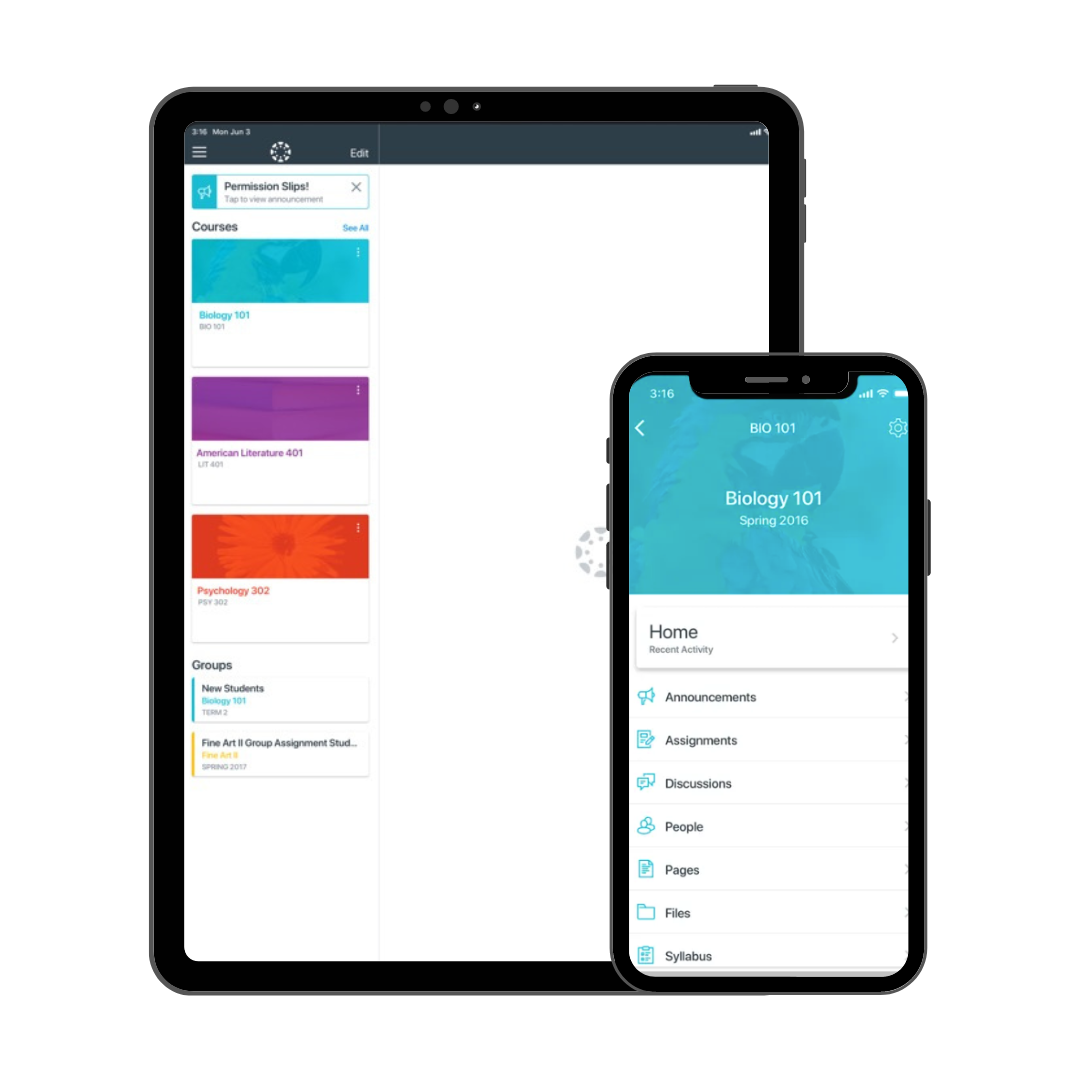
Resources
Student Resources
Faculty & Staff Resources
Canvas Guides
University Help Desk: ITS Knowledge Base | helpdesk@fgcu.edu | 239-590-1188
Monday-Friday from 7am to 10pm and Saturdays from 8am to 5pm



