June 04, 2025 / Digital Learning / Tags: Canvas, Professional Development, Digital Learning
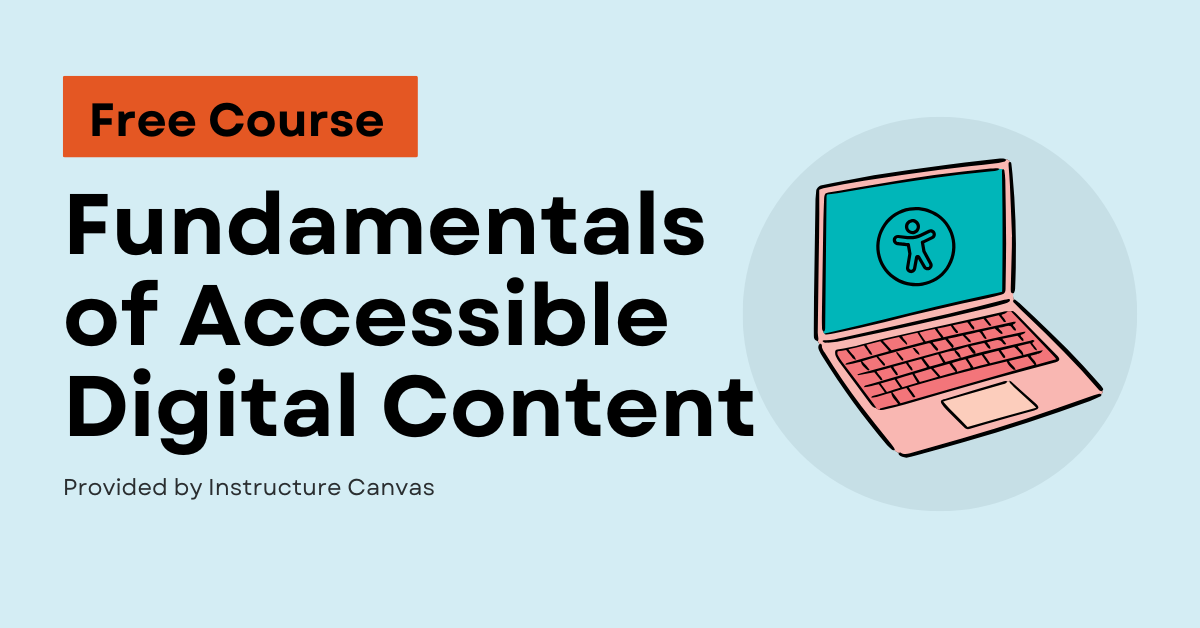
Instructure Canvas is excited to offer a FREE course for all Canvas educators:
Fundamentals of Accessible Digital Content. This course is designed to help you create learning content that's accessible to
every student.
Through this course, you'll explore the core principles of accessible design and learn how to apply them directly to your own course materials. You'll gain hands-on strategies for identifying accessibility issues in Canvas, improving images and files, and enhancing the overall usability of your content.
You'll also learn how to avoid common accessibility pitfalls and discover helpful tools, resources, and ongoing support to keep your content inclusive and up to date.
Take this opportunity to simplify digital accessibility and make a lasting impact on your learners!
How to Access this Course
- Login to your FGCU Canvas account
- Click the Help & Resources link from the Global Navigation menu
- Select Training Services Portal from the list

- Authorize the application
- Once in the Training Portal LTI, type "Accessible" in the search box, and the first search result will be, "Fundamentals of Accessible Digital Content in Canvas"
- Click "Enroll Now" to get started
For additional help, refer to this guide with steps for accessing the On-Demand Training Portal.
Share Post
