Introducing Assignment Enhancements: A Streamlined Experience for Students
June 30, 2025 / Digital Learning / Tags: Canvas, Canvas Features, Digital Learning
We're excited to announce a new optional feature available in Canvas -Assignment Enhancements- designed to improve the student experience with a more intuitive and informative assignment interface. Once activated, students will benefit from a redesigned assignment submission interface that simplifies submission tracking and feedback review, making it easier to stay on top of coursework.
How to Enable
- Go to Settings in your course
- Go to the Feature Options tab
- Click the red X on the right-hand side of the Assignment Enhancements - Student option and it will turn into a green checkmark
Benefits
One of the most impactful improvements is the ability for students to view all submission attempts for an assignment - not just the most recent one. This means students can now access all instructor annotations, comments, and grading feedback for each individual attempt, providing a more complete picture of their progress and areas for improvement. In the current interface, students are limited to viewing feedback only on their latest submission, which can hinder their ability to reflect on earlier feedback. With Assignment Enhancements, the Attempt drop-down makes it easy to toggle between submissions, while the Progress Tracker and View Rubric features ensure that students can clearly see how their work was evaluated over time.
Restrictions
One important note: If a Peer Review assignment is created while Assignment Enhancements is enabled, the student interface will temporarily revert to the classic view, and students will not be able to access feedback from multiple submissions.
Despite this limitation, the benefits of Assignment Enhancements are substantial. Students gain a clearer understanding of their progress, easier access to feedback, and a more organized submission workflow. We encourage faculty to explore this feature and consider enabling it support student success through a more transparent and user-friendly assignment experience.
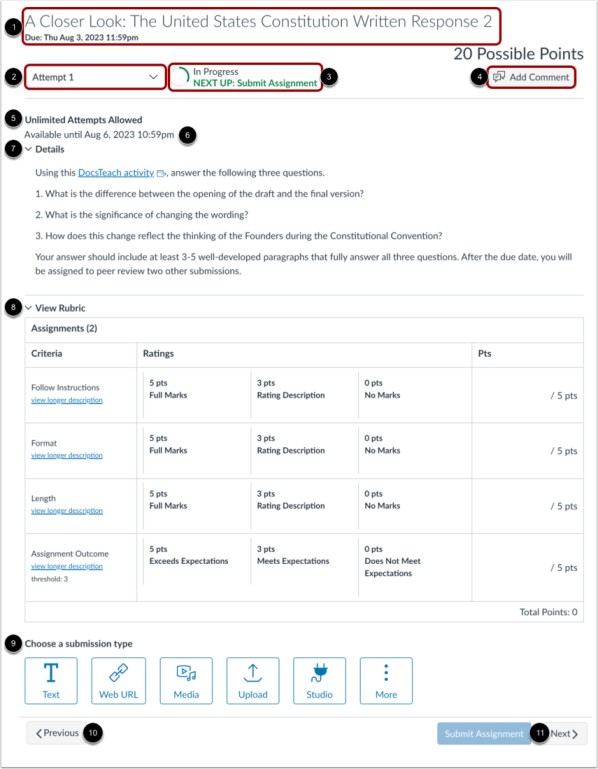 Student view of Assignment Enhancements interface.
Student view of Assignment Enhancements interface.
Canvas Guides
Tag Cloud
Share Post
