Summer 2025 Canvas Updates
August 13, 2025 / Digital Learning / Tags: Digital Learning, Canvas Updates, Canvas

Welcome back Eagle Family! As we gear up for the exciting Fall Semester journey, here is a summary of new and updated features in Canvas from May-July. We encourage you to explore and practice using new features in your personal Canvas Sandbox!
Canvas New Features
- Files: The Files page has been redesigned to offer a cleaner, more intuitive interface that simplifies file organization and management. Improvements like pagination, sorting, and streamlined selection tools enhance usability, especially for users with large file sets. To learn more about this feature, visit the Redesigned Files Page release notes.
- Discussions: Permalink for Discussion Entries is now available allowing users to share a direct link to that specific reply. If the reply is part of a thread, the thread will expand to reveal it. This update makes it easier to navigate and reference specific replies in a discussion.
- Discussions: Manage Threaded Replies in Legacy Type Discussions – a banner displays with a “Manage Discussions” button, allowing instructors to enable or disable threaded replies in bulk. Individual discussion settings can be adjusted using a drop-down menu. This update replaces the previous temporary “Make all Discussions Threaded” button. This update saves instructors time by allowing them to manage threaded replies across all discussions at once, while still offering the option to adjust settings individually as needed.
- New Quizzes: Adding a Text Block allows instructors to provide students with additional context with standalone text or prompts that are not tied to questions on a New Quiz.
- New Quizzes: When exporting course content, New Quizzes are included in Common Cartridge Exports and Course Content export files as XML file type allowing the import of existing Classic quizzes to New Quizzes. This update enhances efficiency by enabling instructors to export New Quizzes in Course Exports.
- Rich Content Editor: A Find and Replace plugin is now available allowing for efficient data extraction, transformation, and manipulation.
- SpeedGrader: Performance and Usability Upgrades for SpeedGrader are now available as a feature option in your course. This feature enhances performance for a faster, smoother experience for users handling
larger courses or complex assignments. To see additional interface updates with this
feature, visit the Canvas Release Notes.
To enable this feature in your course, go to your Course Settings, and navigate to the Feature Options tab.
- User Settings: Enabling the Dyslexia Friendly Font option is now available through your user settings. This feature helps improve readability for users with dyslexia and supports a more inclusive learning experience. To learn how to enable this feature, visit the Dyslexia Friendly Font release notes.
Updated Features
New Quizzes
- Several updates to the New Quizzes Moderate Page enhance the instructor's ability to manage accommodations during active quiz attempts:
-
- Instructors can add time to an active quiz attempt when moderating a New Quiz.
-
- In the New Quizzes Moderate Page:
-
-
- The modal is renamed to Course Accommodation, and the description is updated.
-
-
-
- The student's name is relocated to the body of text.
-
-
-
- A checkbox is added to apply changes to the current quiz in-progress attempt.
-
-
- The Moderation tray is renamed to Current Quiz Accommodation with an updated description and includes the student's name in the body of text.
- Rich Content Editor – Resize Controls
The Rich Content Editor (RCE) includes a plus and minus icon to resize the editor. This update improves accessibility by adding icons that let users easily resize the editor, providing an alternative to the previous drag-to-resize option.
- Rich Content Editor Media and Document Tools Disabled by Quiz Settings
When the “Disable Document Uploads” option is enabled in quiz settings, students are restricted from using the Insert Media and Insert Documentation option in the Rich Content Editor. This feature helps maintain quiz integrity by preventing file upload and ensuring consistent, text-based responses. Note: This option is disabled by default.
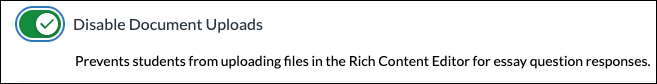
- Support of MathML Equations in Rich Content Editor
Instructors can use MathML code by switching the RCE to HTML for the question stem. This update allows instructors to create more precise and accessible mathematical content in New Quizzes.
- Detecting Multiple Sessions
Instructors can enable the Detect Multiple Sessions setting in a quiz to monitor if students access the quiz from multiple devices or browsers. When this setting is enabled, students receive a notification if they attempt to continue a quiz in a different session from where they started. All multi-session activity is recorded and can be viewed in the activity log and Moderate page by admins. This update prevents students from starting multiple quiz sessions at the same time, helping ensure assessments are completed as intended. It also includes tools to monitor and manage potential issues, promoting fair and secure testing practices. To learn more about this feature and how to enable it in New Quizzes, visit the Detecting Multiple Sessions release notes.
SpeedGrader
- Auto captioning of Media Comment Screen Capture feature is available to generate auto captioning in SpeedGrader. This feature helps improve accessibility by generating captions automatically.
I hope you are excited about these features as we are. Wishing you all a fantastic Fall 2025 semester!
Tag Cloud
Share Post
