Update Permalinks for New Library "Eagle Search"
August 02, 2021 / Rachel Cooke, MLS, MA (Education & Arts Librarian) / Tags: Library, Permalink, Canvas
Old Permalinks created before July 13, 2021 will need to be updated in your courses. If you have posted a permalink (permanent link) to a library catalog record in Canvas or in your syllabus, please refresh your permalink by September 30. This will impact all records in the Eagle Search Catalog System - books, videos, journal articles, etc. It will not affect databases or permalinks within databases. Old links will expire on September 30, 2021.
How to Update Your Permalinks
-
- Go to library.fgcu.edu
- In the "Eagle Search" box, enter the title of the article, video, book, music score, educational kit, etc.
- Click on the title in the results.
- Click on the Permalink button. (See screen shot below.)
- Copy and paste permalink into your CANVAS course or syllabus.
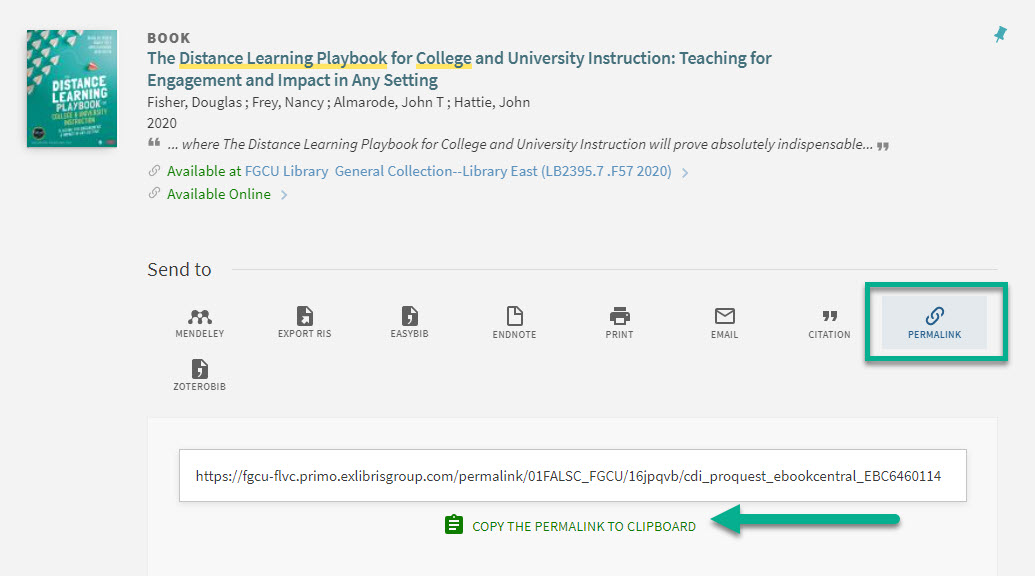
Note: This will only get students to the record. They will have to select "available online" and select one of listed databases to open the resource. Alternatively, some databases offer permalinks directly to the resource. The reliability of these links vary though, so we usually recommend the Eagle Search permalink.
Please contact your isntructional designer if you need assistance with this process.
Share Post
