Using AI to Refresh and Enhance Your Course Materials
July 15, 2025 / Digital Learning / Tags: elevate with AI, Digital Learning, Generative AI
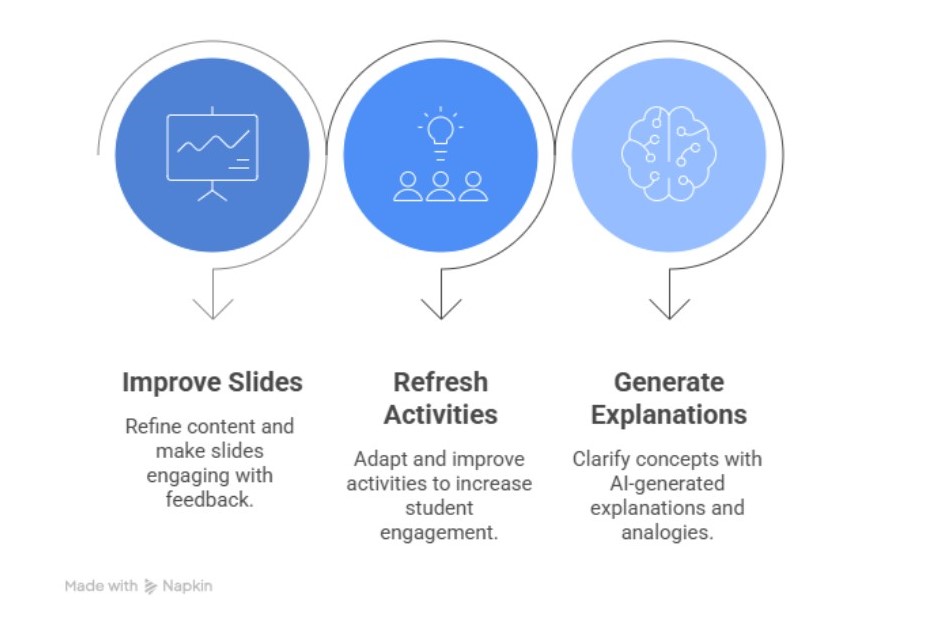 As you prepare for the upcoming term, you might find yourself reflecting on what worked
well in your courses and what you'd like to improve. While time is often in short
supply, generative AI tools can offer a helpful boost. In this post, you'll explore
three practical ways to use AI to enhance your existing course materials, drawing
on insights from Teaching Effectively with ChatGPT: A Practical Guide to Creating
Better Learning Experiences for Your Students in Less Time by Dan Levy and Angela Pérez Alfaro.
As you prepare for the upcoming term, you might find yourself reflecting on what worked
well in your courses and what you'd like to improve. While time is often in short
supply, generative AI tools can offer a helpful boost. In this post, you'll explore
three practical ways to use AI to enhance your existing course materials, drawing
on insights from Teaching Effectively with ChatGPT: A Practical Guide to Creating
Better Learning Experiences for Your Students in Less Time by Dan Levy and Angela Pérez Alfaro.
As you explore AI tools to enhance your course materials, a friendly reminder to stay both curious and cautious. Generative AI can inspire fresh ideas, but always double-check the accuracy and relevance of any content before using it in your academic setting. Be mindful of privacy - never include personal, sensitive, or identifiable information about yourself or your students in AI prompts or shared outputs.
- Improve Your Slides
Your slide decks are a key part of how you communicate ideas to students. AI can help you refine them by offering feedback on both content and presentation. Simply upload your slides to a generative AI tool (we recommend using Microsoft Copilot via your university's single sign-on for privacy and security), and ask for suggestions to make your material more engaging.
Here's a sample prompt you can adapt:
I am a faculty member at the university teaching [course/subject]. I teach an [online asynchronous, online synchronous, hybrid, in-person] course Attached is a PowerPoint presentation I used last term. My students are [undergraduate/graduate/in a specific program], and they are interested in gaining insights they can use in their future work. I want to make this presentation more engaging using effective teaching principles. Please provide specific, slide-by-slide feedback that is easy to implement.
Remember, the first response is just a starting point. Keep refining your prompt and interacting with the tool until you're satisfied with the results!
Accessibility Note: While generative AI tools can enhance your slide content, they may not always product outputs that meet accessibility standards (e.g., appropriate alt text, color contrast, or screen reader capability). Be sure to review and adjust AI-generated materials to ensure they are accessible to all students. See Microsoft's Make your PowerPoint accessible
to people with disabilities guide. - Refresh Class Activities
Looking to add more active learning to your course? AI can help you brainstorm new activities or adapt existing ones to better suit your goals. Whether you want to make a short in-class exercise more dynamic or create a new discussion prompt, AI can help you tailor activities to your students' needs.
Try this prompt:
I teach [course/subject] and want to incorporate more active learning. Using the attached lesson material, suggest three classroom activities that take 10-15 minutes each. The activities should be relevant, engaging, and easy to implement.
This is a great way to build on what you already have without starting from scratch. - Generate Explanations, Examples, and Analogies
Explaining complex ideas clearly is at the heart of good teaching. AI can help you generate explanations, examples, and analogies that resonate with your students, especially when you're trying to make abstract concepts more relatable.
Here's a prompt to get you started:
I teach [course/subject] and need help explaining the following concept: [insert concept or attach file]. My students are [undergraduate/graduate/in a specific program], and I want them to [insert learning outcome]. Please provide a clear explanation, one specific example, and three analogies to help students understand the concept from different angles.
This approach can help you diversify your teaching strategies and better support student learning.
Final Thoughts
Generative AI is not a replacement for your expertise - it's a tool to amplify it. By using AI thoughtfully, you can save time, spark new ideas, and create more engaging learning experiences for your students. If you're curious to try it out, start small, experiment with prompts, and see what works best for your teaching style. As always, your Instructional Designers are here to help - contact us anytime!
Resources:
Levy, D., & Perez Albertos, A. (2024). Part II - Ways You Can Use ChatGPT. In Teaching Effectively with ChatGPT: A practical guide to creating better learning experiences for your students in less time (pp. 39–83). essay, Dan Levy & Angela Perez Albertos.
NapkinAI was used to create the Using AI to Refresh and Enhance Your Course Materials infographic
This blog post was developed with the assistance of Microsoft Copilot, an AI tool powered by OpenAI’s GPT-4, to help with revising and formatting content.
Share Post
