Canvas Quicktip 5
October 28, 2025 / Digital Learning / Tags: Canvas Quicktip, Quicktip, Canvas, Digital Learning
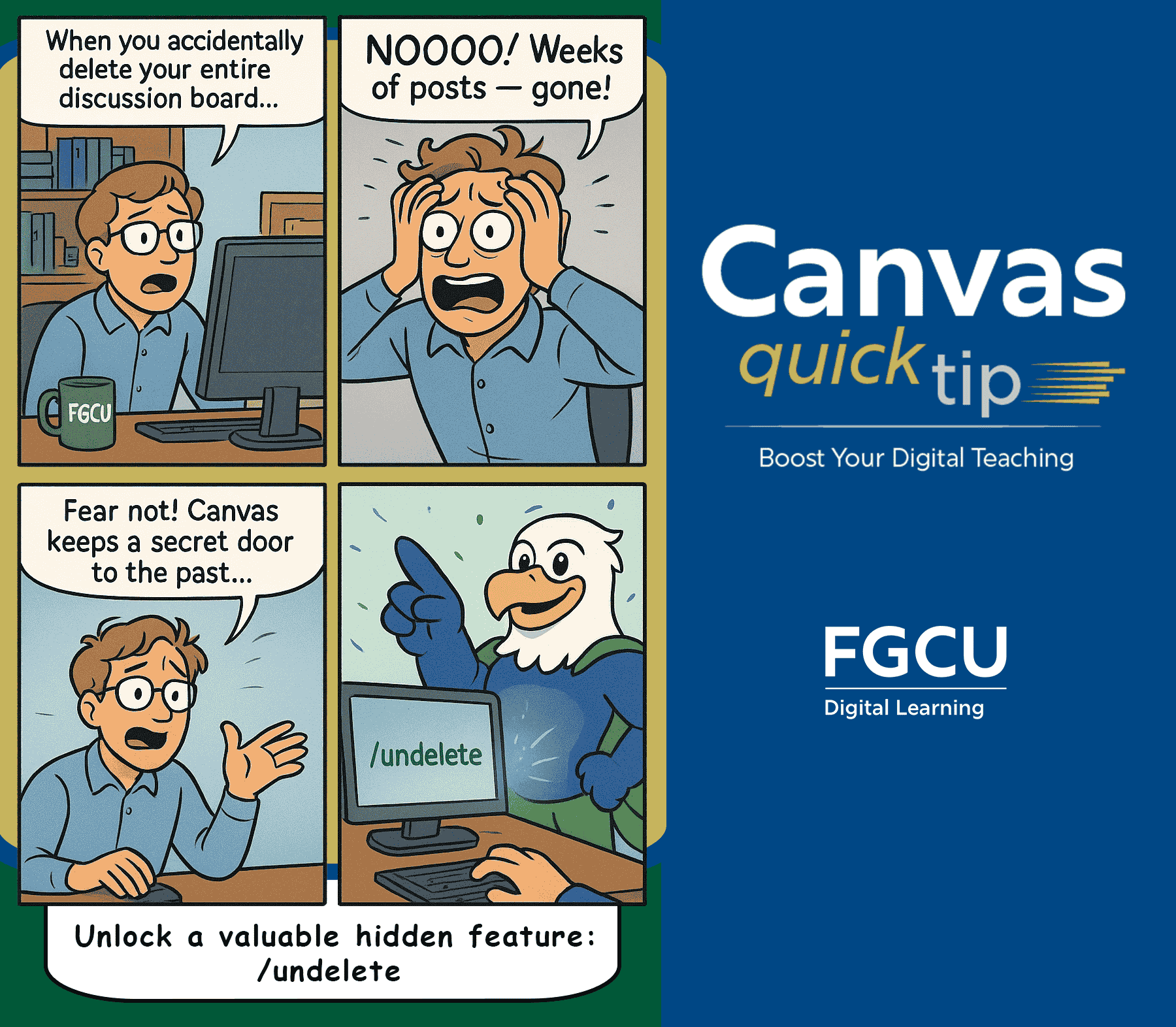
The /undelete feature in Canvas is a hidden gem that saves time and frustration when something important is accidentally deleted. By typing “/undelete” at the end of your course URL, you can quickly restore recently removed items like assignments or discussions. It’s a simple, reliable safety net that helps faculty restore content and keep courses running smoothly without rebuilding from scratch.
Scroll down to the section titled “Restore Deleted Items” in the Digital Learning Blog Post on Hidden Treasures: Spotlight on Canvas Features.
Share Post
