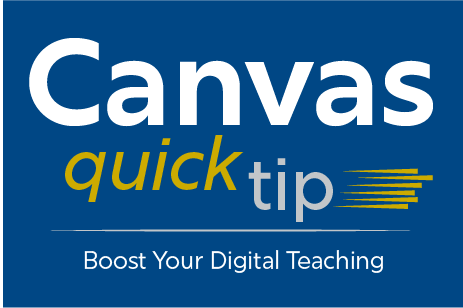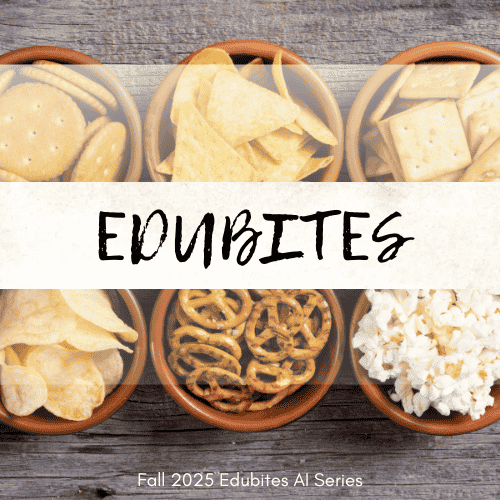- About
Explore what makes our campus unique and how to visit. Meet our leadership team and learn about our history, mission, values, accreditations, and policies.
Visit AboutInstitution - Academics
Start your path to an undergraduate or graduate degree by exploring programs taught by world-class faculty. Find all the resources and support services to ensure your academic success.
Visit AcademicsGetting StartedAcademic ResourcesColleges- College of Arts & Sciences
- College of Education
- Honors College
- Lutgert College of Business
- Marieb College of Health & Human Services
- U.A. Whitaker College of Engineering
- Bower School of Music & the Arts
- Daveler & Kauanui School of Entrepreneurship
- School of Nursing
- School of Resort & Hospitality Management
- The Water School
- Admissions & Aid
Apply for undergraduate or graduate admission and explore financial aid options to support your goals. Get an early start through our Accelerated Collegiate Experience.
Visit Admissions & AidUndergraduate - Student Life
Discover state-of-the-art residence halls, dining, student organizations, health services, recreation, and more. Grow through service-learning programs and leadership opportunities.
Visit Student LifeStudent SuccessStudent Services - Community
FGCU is actively engaged with Southwest Florida through cultural activities, educational programs and exciting athletics. We’re also home to WGCU Public Media.
Visit CommunityActivitiesEngagement - Resources
Access resources to enhance your FGCU experience. Stay informed about campus events through our social media channels and other news sources.
Resources ForShortcuts - Athletics