New Option in Canvas - Student Annotation Submissions
May 18, 2021 / Instructional Design Team / Tags: Canvas Updates, Online Teaching, New Features
Instructors may now upload a file for students to annotate as an assignment submission. Students can annotate the file and submit the annotated file as their assignment submission from within Canvas.
In the assignment creation page, instructors can select the option to create a Student Annotation assignment type. The file that should be annotated is uploaded for the assignment as part of the Online assignment type.
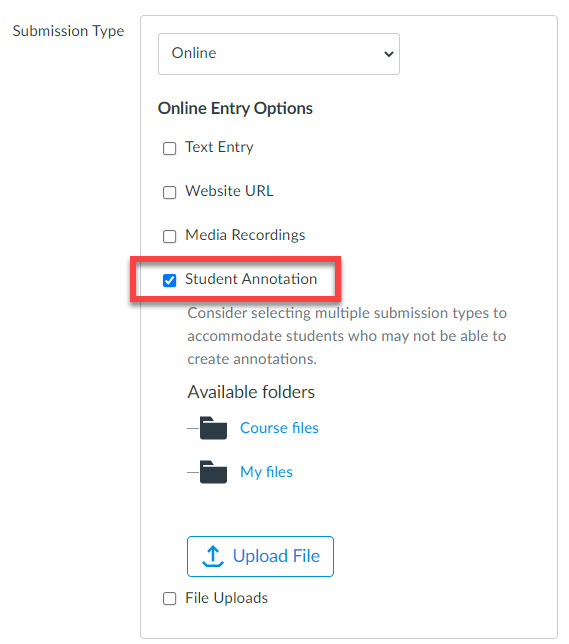
Students can complete the annotation assignment directly in Canvas using the annotation tools in DocViewer. Annotations can also be created on the Canvas Student app.
Assignments: Student Annotation Submissions (2021-05-15 Release)
from Instructure Canvas Community on Vimeo.
Instructors should include instructions for students when using this type of assignment for the first time because this is a new feature in Canvas. We recommend including the link below for students as part of the assignment instructions.
Share Post
