Submitting Grades in Canvas Spring 2022
April 28, 2022 / Department of Digital Learning / Tag: Grades
Sent on Behalf of Information Technology Services
Impacted Audience: Faculty, Adjuncts & Staff
Impacted System(s): Submit Grades Tool in Canvas
What’s coming: It’s that time of year again where FINAL grades are submitted for the Spring term. In preparation, Information Technology Services (ITS) wants to remind you about the Submit Grade tool in Canvas and a few additional resources to help make this time of year easier on you.
When is it coming: Last day to input grades is Tuesday, May 10, 2022 by 4:30pm.
Why this matters: The Submit Grades tool in Canvas allows instructors to complete the final grading process in Canvas and submit those grades directly to Gulfline, streamlining the process (use of this tool is optional; grades may be entered directly into Gulfline). One of the main advantages of using this tool is the ability to review grades and change them before submitting!
How to review and change grades: Within the Canvas Submit Grades tool on the class roster screen (pictured below), you can review and change grades as desired before they become final. Information provided will be officially sent to Gulfline/Banner when you select the Submit Checked Grades button. For step-by-step instructions, please review: Canvas Submit Grades User Guide
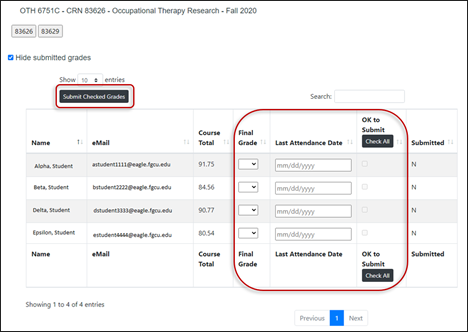 What to do now: Please review the links and resources provided in an effort to assist you during
this critical time of year when preparing for your own grade submissions.
What to do now: Please review the links and resources provided in an effort to assist you during
this critical time of year when preparing for your own grade submissions.
CRN Distribution: Enables you to email your class using one easy distribution list. CRN Distribution Lists can be used by faculty to email everyone in a specific class. These lists are generated approximately three weeks before classes start and are valid for that semester only.
The prefix for all CRN lists is “crn” followed by the course code and term, using a 1 for Spring, 5 for Summer, and 8 for Fall.
“crn” + course code + Term
EXAMPLE: Crn11501202101@eagle.fgcu.edu
Use the CRN address in the “To” field, create your email as usual, and send; each member of the class will receive your message. To learn more: Send email to your CRN (ITS Knowledge Base)
Duo Two-Factor Authentication (2FA): 2FA, implemented at FGCU through Duo Security, is an added security measure to your FGCU username and password. The Duo app safeguards your accounts, data, and your identity via the most user-friendly way to authenticate who you are. To learn more: Two-Factor Authentication (2FA)
Password Reset: Forgot your password, your security questions, or can’t login at all? We have you covered with ITS self-serve resources. To access: Password Reset Self-Serve Resources
Additional resources: For instructions and important information on using the Submit Grades tool, please review the following prior to use: Canvas Submit Grades User Guide
-----
Skip the queue and be your own Help Desk with the ITS Knowledge Base. Please contact the University Help Desk at 239-590-1188 Monday-Friday from 7:30am to 10pm and Saturdays from 8am to 5pm or email us any time at helpdesk@fgcu.edu if you have any questions or concerns.
Regards,
Information Technology Services
10501 FGCU Boulevard South, Fort Myers, FL 33965 | fgcu.edu
P: 239.590.1188 | E: helpdesk@fgcu.edu
Tag Cloud
Share Post
