Course Reading Lists in Canvas
October 01, 2023 / Digital Learning
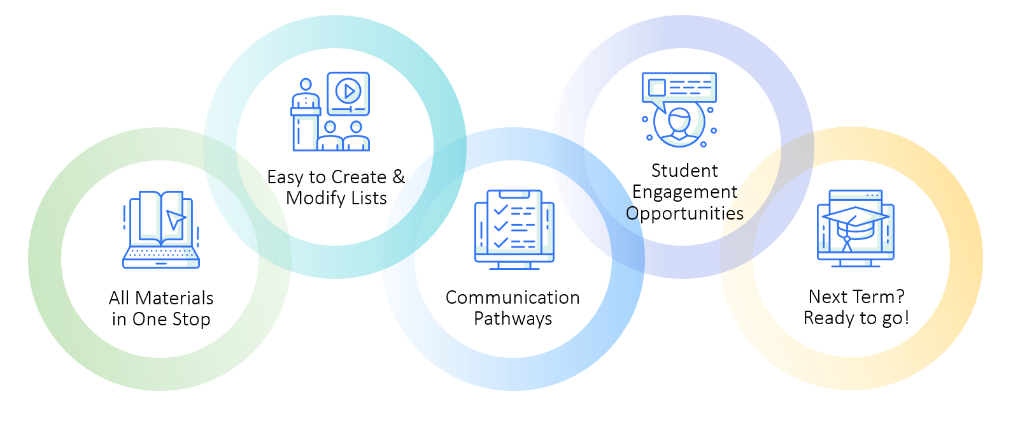
Reading Lists in Canvas
The FGCU Library has launched a new tool called Reading Lists that uses a cloud-based service called Leganto. Reading Lists is a tool that you can use in Canvas that is a little bit like the course reserves service that libraries have always offered, but with the freedom to add almost any type of resource you want and delivered right inside your Canvas course.
The Reading Lists tool brings together library materials, professor-owned materials,
and open access books, videos or websites into one customizable list that can be accessed
and edited in Canvas. Reading lists can be reused in multiple places and over different
semesters easily, without having to create Canvas course copies or exports. Instructors
can even enable ways for students to comment on and interact with the readings on
the list, and instructors can see the student use of each item on the list.
Examples and Demonstrations
-
- See an example list: https://fgcu-flvc.alma.exlibrisgroup.com/leganto/public/01FALSC_FGCU/lists/8077221330006570?auth=SAML
- Video Demonstration of Reading List features: https://youtu.be/8xHB1B7Ulr8?si=2kDQ4-_lvULljAw5&t=37
Your reading list may already be waiting for you...
If you already have items on course reserve in the library or if the library has a copy of your textbook, you already have a reading list ready to use in your Canvas course! The reading list is an easy way to share those resources with your students without having to gather links or type out titles or locations! To enable this list for students, add the Reading Lists to your Canvas course.
More Information
For more information and help setting up your Reading Lists, see the library’s guide to Reading Lists.
