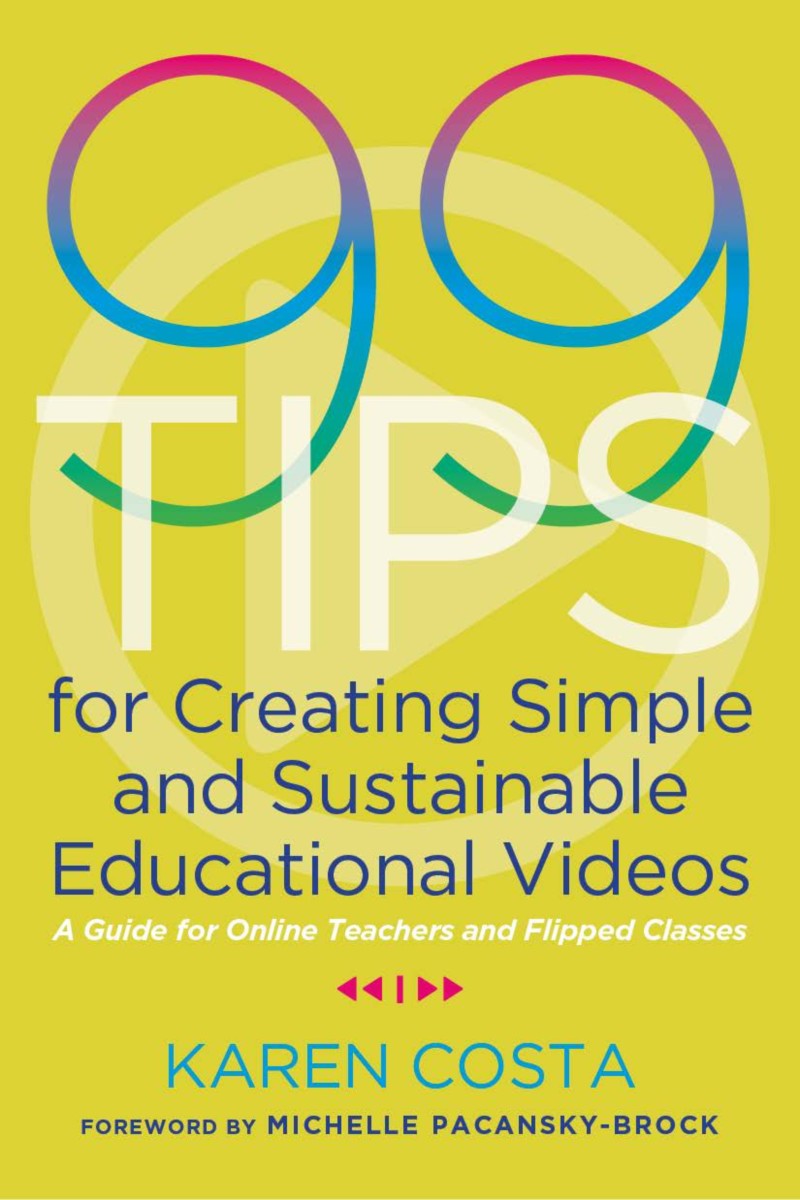5 Types of Simple Instructor Videos
September 01, 2020 / Department of Digital Learning
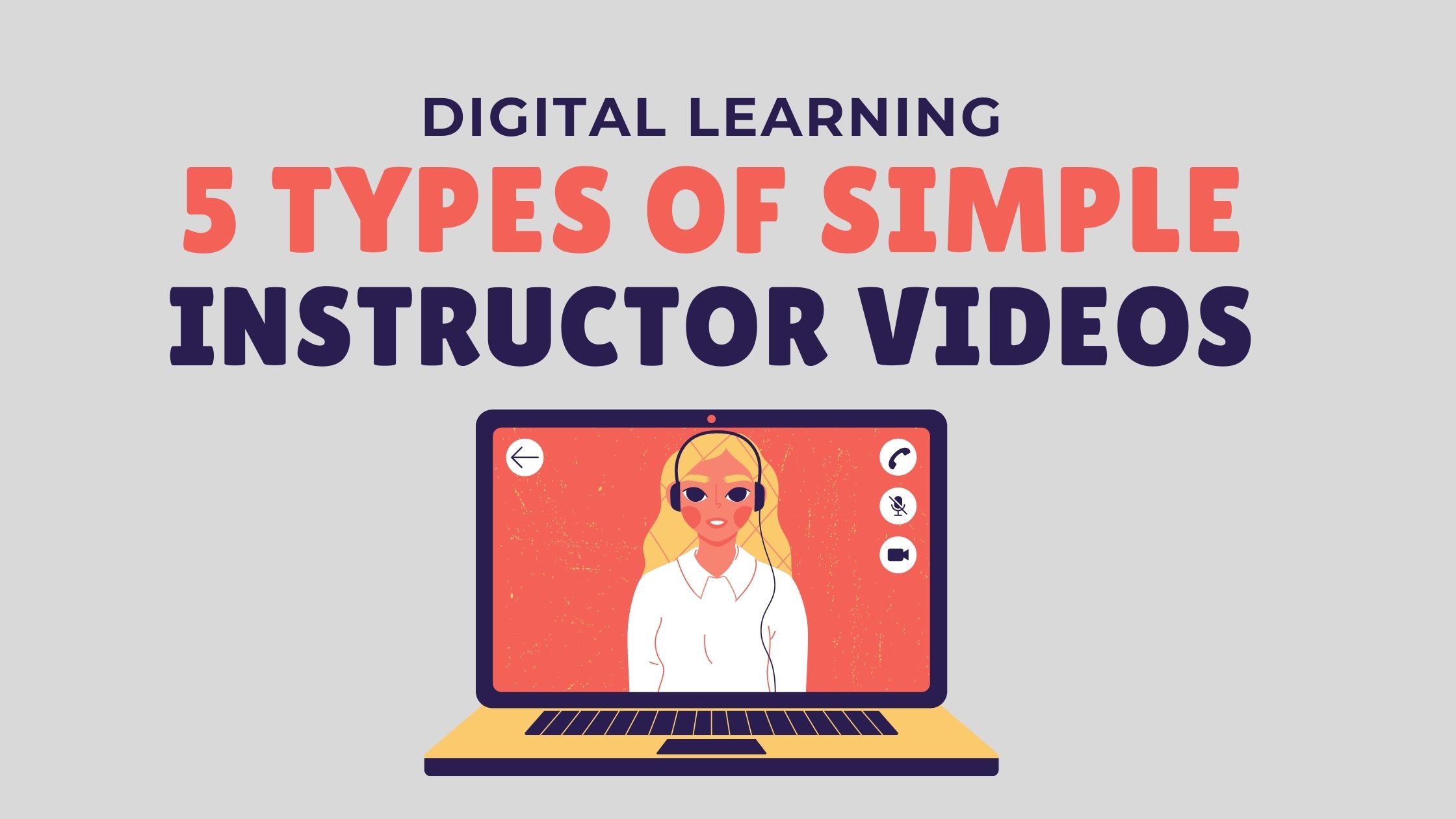
Recording videos to include in your courses is one way to increase your online presence. Building a connection with students is a critical component to success in any classroom, but even more so in a digital classroom. These five super simple types of videos are quite effective in helping faculty to build rapport and connection with students. These and additional tips are available in the book, 99 Tips for Creating Simple and Sustainable Educational Videos: A Guide for Online Teachers and Flipped Classes (Karen Costa).
Despite the somewhat muddy findings on learning outcomes in online learning as compared to traditional models, research is clear (Dixson, 2010) that when online learning is at its best, it's because of a strong online professor who develops engaging and motivational relationships with students (Jaggars & Xu, 2016) (Costa p. 23).
(1) WELCOME/INTRODUCTION
This first type of video's ultimate goal is to let students get to know you and the purpose of the course. You can do this in one or two videos. First, you can welcome them by describing the course in your own words. This course description will often share the course goals, such as what you hope they remember from the course in five years. You can also tell (and show) the students why YOU are passionate and enthusiastic about the course topic. This is your chance to get them excited about taking this course. The second part (or video) is when you get to tell them a little bit about yourself. There are many ways to do this, but you will humanize your course by sharing a video. The students will see you and hear from you.
Yes,making a mistake in your videos and learning how to keep going is a skill. The goal in these videos is not to polish ourselves into some idealized version of what a professor should be. The goal is to be human. That's what will connect with our students, winning both their hearts and minds (Costa, p. 208).
Learn more about these videos in Tips 12, 15, 20, 21 31, 32, & 33.
(2) COURSE TOUR
Students are often navigating through multiple courses in Canvas nowadays. Some faculty use modules to guide students through course materials sequentially. Others will set up modules to scaffold learning with topics or themes. There are also faculty using fancy image-based home pages, while others use a list of assignments or files. Recorded tour videos are a quick and easy way to set your students up for success.
You have the opportunity to help your students know where to find the vital information in your course by navigating to them in Canvas. You might include rubrics, project documents, group pages, due dates, or even publisher information. Show students where to look by inviting them to tour your course with you -- and then refer back to the tour when they ask you where to find something! You can even lead a few excursions via video by taking a close look at critical course documents in separate mini-tour videos. These could include a tour of a rubric for a final project or an overview of a complex excel file. You decide!
Enter videos. Each week in my online courses, I create an instructional video with an overview of that week's content. I walk students through assignments and expectations. I explain where past students have struggled and how my current students can avoid common pitfalls. I always start and end the videos with a story or positive anecdote (Costa pp. 42-43).
Learn more about these videos in Tips 14 & 18.
(3) ANNOUNCEMENTS
Course announcements are one of the easiest ways to introduce videos into your instructional strategies. You can plan to record weekly or module announcements in advance or use them to address the specific needs, questions, and ideas of the current group of students. For example, you might record a new announcement every Monday morning to welcome your class to a new topic and weekly overview and reminders of what's coming up. You may also use this type of video to share a personal story about your experience with a topic and share your excitement for the week. Another great way to save time through these announcements is to prepare a synthesize a class discussion and provide clarification or a summary of the key points. There are many possibilities!
Enter videos. Each week in my online courses, I create an instructional video with an overview of that week's content. I walk students through assignments and expectations. I explain where past students have struggled and how my current students can avoid common pitfalls. I always start and end the videos with a story or positive anecdote (Costa pp. 42-43).
Learn more about these videos in Tip 42.
(4) FEEDBACK
You can use video and screencasts to provide narrated individual or group graded feedback for students. Some faculty will make sure every student receives video feedback at some point in the semester, and others will use it sparingly when needed. Recording videos for individual students when you know they are having difficulty with something is the way to go. For example, you might need to demonstrate how to do something in Excel for one student. You may decide to elaborate on an essential element of a research paper for another student. Try recording video feedback occasionally at first, or provide broad, generalized feedback to the entire class. Videos can save you time when you're grading to clarify your comments or feedback for students further. Find the best balance for your students and course goals.
Once a few e-mails have gone back and forth, it’s sometimes much easier to show the student what they need to do rather than writing out 15 steps in an e-mail. I think it’s a lot easier for the students, too (Costa, p. 119).
Learn more about these videos in Tips 47 & 48.
(5) REVIEWS
Think about recording short review videos before high stakes exams and can work for many disciplines. Maybe you can include a review using a video if you don't usually have time to conduct a review session. Costa's key recommendation is that instructors use review videos to model for our students how to space out their studying. If you have attended any teaching academies at FGCU, you know we send a boost email a few days after each session. Consider trying something similar in your courses. You may record a video review for a specific exam or record a video review of key concepts or lessons in the semester. Your students may benefit from a brief video in their inbox (or announcement) a week or so after learning a difficult concept. This idea fits in with some of the teaching strategies used in blended or flipped classes also.
The goal here is to hit students' brains with test information on multiple occasions rather than in one fell swoop. If you're teaching online, you can email review videos to students over a period of a few days leading up to an exam (Costa, p. 125).
Learn more about these videos in Tip 51.
VIDEO PRODUCTION ADVICE
We won't get into the nitty-gritty details of how to create a video in this post. We may save that for later. A few quick pieces of advice are listed below with the corresponding tips from Karen Costa's book, 99 Tips for Creating Simple and Sustainable Educational Videos: A Guide for Online Teachers and Flipped Classes. The book is available for you to read through the FGCU library. You are also welcome to reach out to the Digital Learning team for ideas and assistance.
- Keep It Short and Simple (Tips 35 & 64)
- Use a Microphone (Tip 55)
- Use a Webcam, Tablet, or Phone (Tip 39)
- Create Screencasts (Tips 40, 76, & 83)
- Don’t Read a Script or Slides (Tips 58, 59 & 70)
- Upload to Kaltura (My Media) for Captions (Tip 85)
Read more tips in the eBook below for creating educational videos. The book includes an entire section about using PowerPoint in your videos, available in the FGCU library.
The Instructional Design team will be sharing a Book Bytes Vlog post later this month to highlight our favorite
tips from the book. Stay tuned! In the meantime, please print out our instructor video
checklist and keep track of the videos as you create the various types.