Upcoming Changes to Canvas
January 04, 2021 / Department of Digital Learning / Tag: Canvas Release
Canvas is an agile learning management system and often releases changes to existing functions or implements new features. Review a few upcoming changes in this post. Contact us if you have any questions.
NEW STUDENT VIEW LOCATION AND ICON
Last month, Canvas changed the way instructors access Student View in Canvas. Student View is now accessible by clicking the small eyeglass icon in the upper right corner of any page in Canvas. Previously, users had to click on the course home page to see the Student View button.
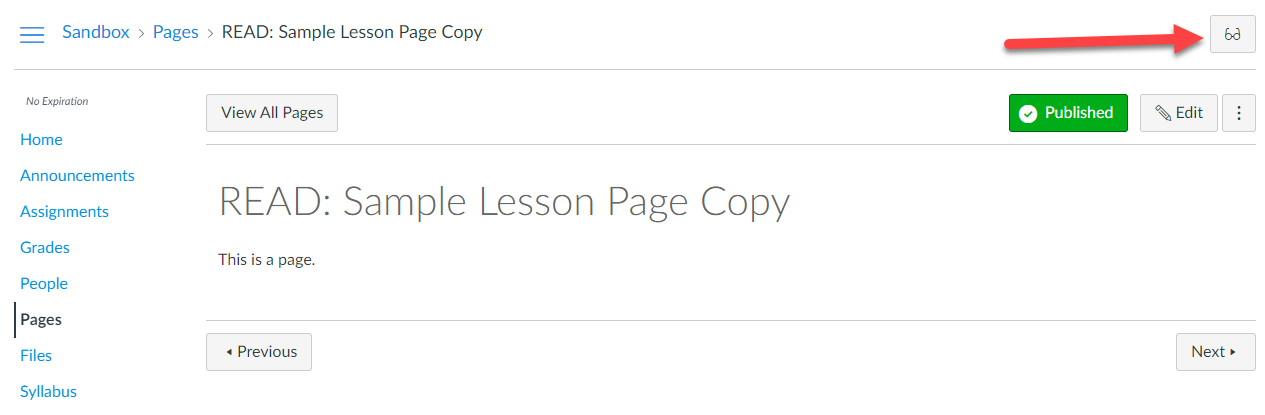
NEW RICH CONTENT EDITOR
January 16, 2021
End of Life for Rich Content Editor – Enforcement of New Rich Content editor
Canvas will also now require all users to use the New Rich Content Editor by default beginning on January 16, 2021. The functionalities remain mostly the same, but the editor will look different if you have not tried it yet.
The New Rich Content Editor (RCE) will be the new default editor. It includes an improved user experience across Canvas courses. This change brings an enhanced version of the Rich Content Editor to all Canvas users. The new RCE has received numerous updates over the last year. If you are not familiar with the New Rich Content Editor, please visit the Canvas Guides:
Using the New Rich Content Editor
The new Rich Content Editor will take a little getting used to because we have been using the old editor for so long. In many ways, the new editor streamlines the steps for building your course content. Review the resources in this post to learn more about the new RCE. More details are provided on the Canvas website.
107 - New RCE from Instructure Canvas Community on Vimeo.
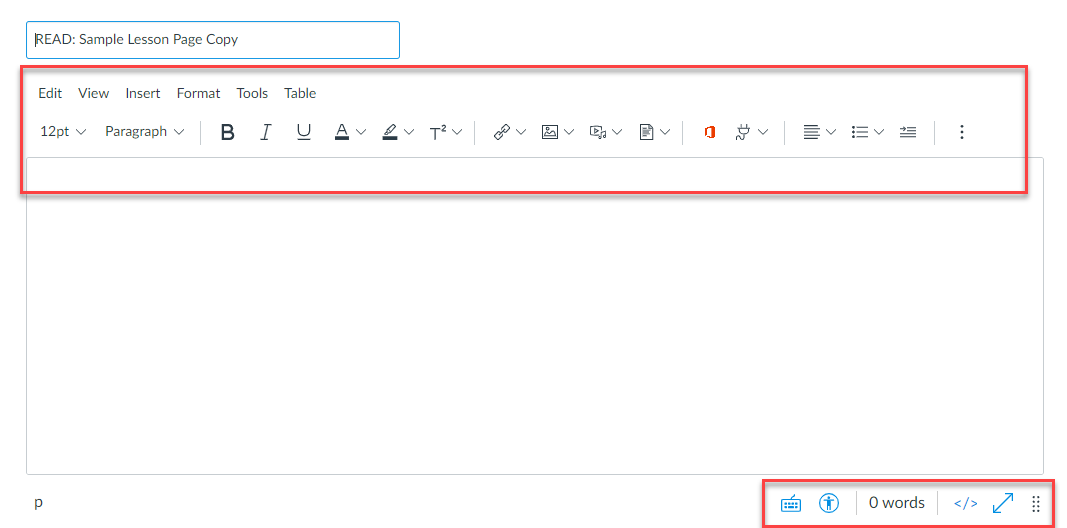
Adding Apps for External LTIs with the New Rich Content Editor
New Rich Content Editor Tutorials
Comparison of Current and New Rich Content Editor
GRADEBOOK VIEW
February 2, 2021 – Gradebook – View Ungraded as Zero
The Gradebook View menu includes the View Ungraded as 0 option, which is a visual change only and does not affect any grades. This change aligns with the Individual View Gradebook and provides instructors with a visual change in identifying grading calculations for ungraded assignments.
IN CASE YOU MISSED IT - FALL 2020 CANVAS UPDATES
- Pages – Bulk Page Delete
Summary: Multiple pages can be deleted at one time in the Pages Index page.
- People – Course Section Column Student Visibility
Summary: The Section column can be hidden from students in the People page when more than one section exists in the course.
- User Navigation – Global Announcements Page
Summary: The User Navigation Menu, includes a link to Global Announcements, which displays current and recent announcements for the institution.
- New Analytics – CSV Reports
Summary: Analytics provides downloadable CSV files for missing assignments, late assignments, excused assignments, the class roster, and course activity data. Using APIs, all reports provide real-time data except for the Course Activity report, which includes data that may be delayed up to 24 hours. Additionally, all report data is verified against user permissions.
- Global Navigation – Recent History (New Feature)
Summary: The Global Navigation Menu includes a Recent History link, which displays recently visited pages in Canvas.
- Notifications – Notification Preferences Interface Updates
Summary: The user-level Notifications page has been updated to match the design of the course-level Notifications page. Additional enhancements have been added to clarify notifications between each level.
- Pages – Individual Page Student View
Summary: The Student View button displays in supported individual Canvas pages.
Tag Cloud
Share Post
