Summer Teaching Tips! All about e-Books and Videos
April 29, 2021 / Rachel Cooke, MLS, MA (Education & Arts Librarian)
Here are 4 important tips for those of you teaching this summer!
Tip #1 Linking from to an E-book or a streaming video in your Canvas Courses
- Look up the title in the search box at https://library.fgcu.edu/.
- Select the title to open the full record.
- Email the record to yourself or select PERMALINK. Emailing the record to yourself will include the permalink, plus a tidy-looking citation.
- Paste the Permalink in CANVAS.
- After the link is posted, students can select it, then select "Read this e-book" or "open e-book" to open the e-book record. They will be prompted to enter email username and password.
![]()
Tip #2 Find out how many students can access the book simultaneously.
(Nearly all of our videos are unlimited viewers.)
- Look up the title in the search box at https://library.fgcu.edu/.
- Find the title. Select "Read this e-book" or "Open e-book."
- If prompted, enter email username and password.
- Platforms vary, but you should see some mention of number of users on the opening
page.
- User access is usually 1, 3, or unlimited users.
- If it says "mulitple copies" or "non-linear" that means unlimited users can access, but there are a finite number of uses per year - usually 325.
- If many students are turned-away from a title because they can't get in, the library will usually be notified and we can buy additional copies. Let your librarian know if there are problems!
Note: We often recommend to students that they read online rather than downloading an entire book. Sometimes download is clunky or requires downloading additional software. Only some titles are available via full download. Digital rights management varies by title and publisher.
Tip #3 Replace your textbook with a library e-book or an open-access book!
Below is an example of e-books being used as textbooks at FGCU. Review a list of common open-textbook (OER) providers.
When applicable, we recommend that you continue to follow normal book adoption processes via the bookstore, to give students the option of purchasing a print book. Some research suggests that book-sales actually increase when students have the opportunity to view it online first.
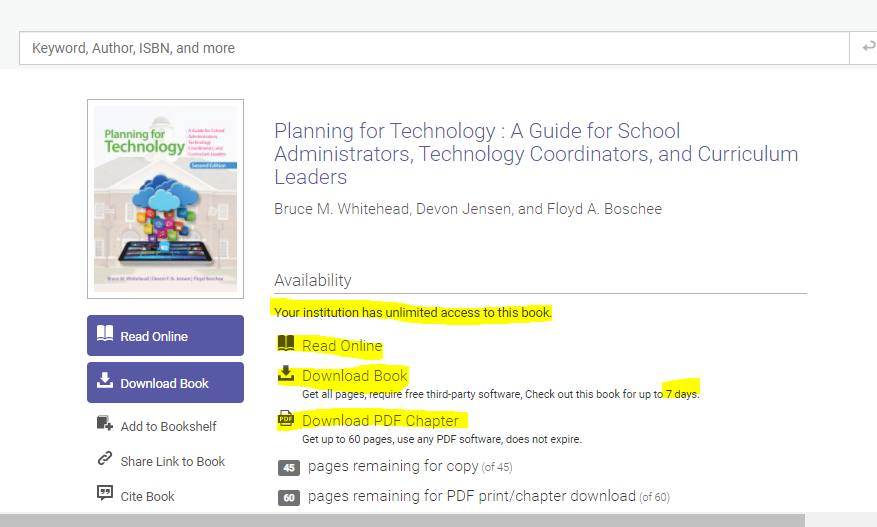
Tip #4 Add some fun to your summer class with some movie or game music!
On Naxos Music Library, you and your students can rock-on with your favorite background music.
Naxos Music Library is great for gathering time and break-out activities. You can also try turning the music very low to provide some acoustic stimulation to your PowerPoints! Naxos is best known for classical music, but you can also listen to other genres, including your favorite movies or video games!
Instructions to access to Naxos Music Library:
- Go to library.fgcu.edu.
- Select the Databases tab in the search box.
- Select "N".
- Select "Naxos Music Library".
- Enter your FGCU Eagle Mail username and password.
- Type keywords in the search box ("Unchartered").
- Select songs and "play selections".
Enjoy! Please contact our friendly subject librarians for assistance with any of these tips or any other library resource!

